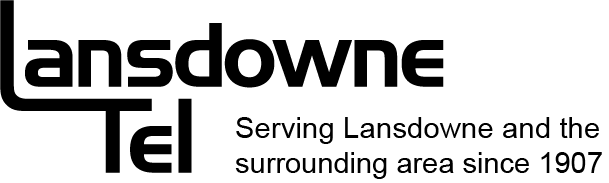Welcome to our Knowledge Base
Call Waiting
If someone else is trying to call you while you’re already on the phone, Call Waiting will alert you with a “beep”. You may then put the first person on hold while you catch your second call. Now you can keep on talking even while you wait for another important phone call.
Here’s How Your Call Waiting Feature Alerts You
- A beep tone tells you another call is waiting. Only you hear this tone.
- Another reminder will be heard 10 seconds later if the waiting call remains unanswered.
- The second caller hears only the normal ringing tone.
To Answer the Second Call
- Depress the switchhook* for about one second to place your first call on hold.
- You will automatically be connected with the second caller.
To Alternate Between Calls
- Depress the switchhook for about one second to alternate between calls.
- Each conversation is private and cannot be heard by the other caller.
To End Either Call
- Simply hang up.
- Your telephone will then ring.
- When you answer it, you’ll be connected with the other caller.
To Cancel Call Waiting
- Dial *70, on a per call basis.
*The switchhook is that round, flat, square or otherwise-sized button that the handset pushes down when you hang up the phone. Your phone is “off the hook” when that button is up.